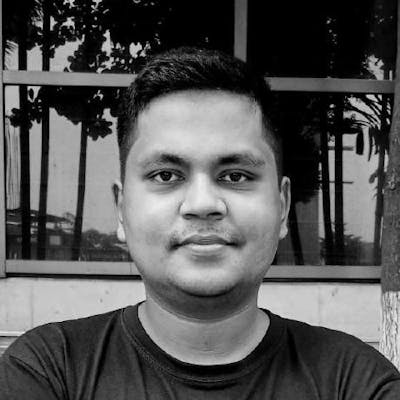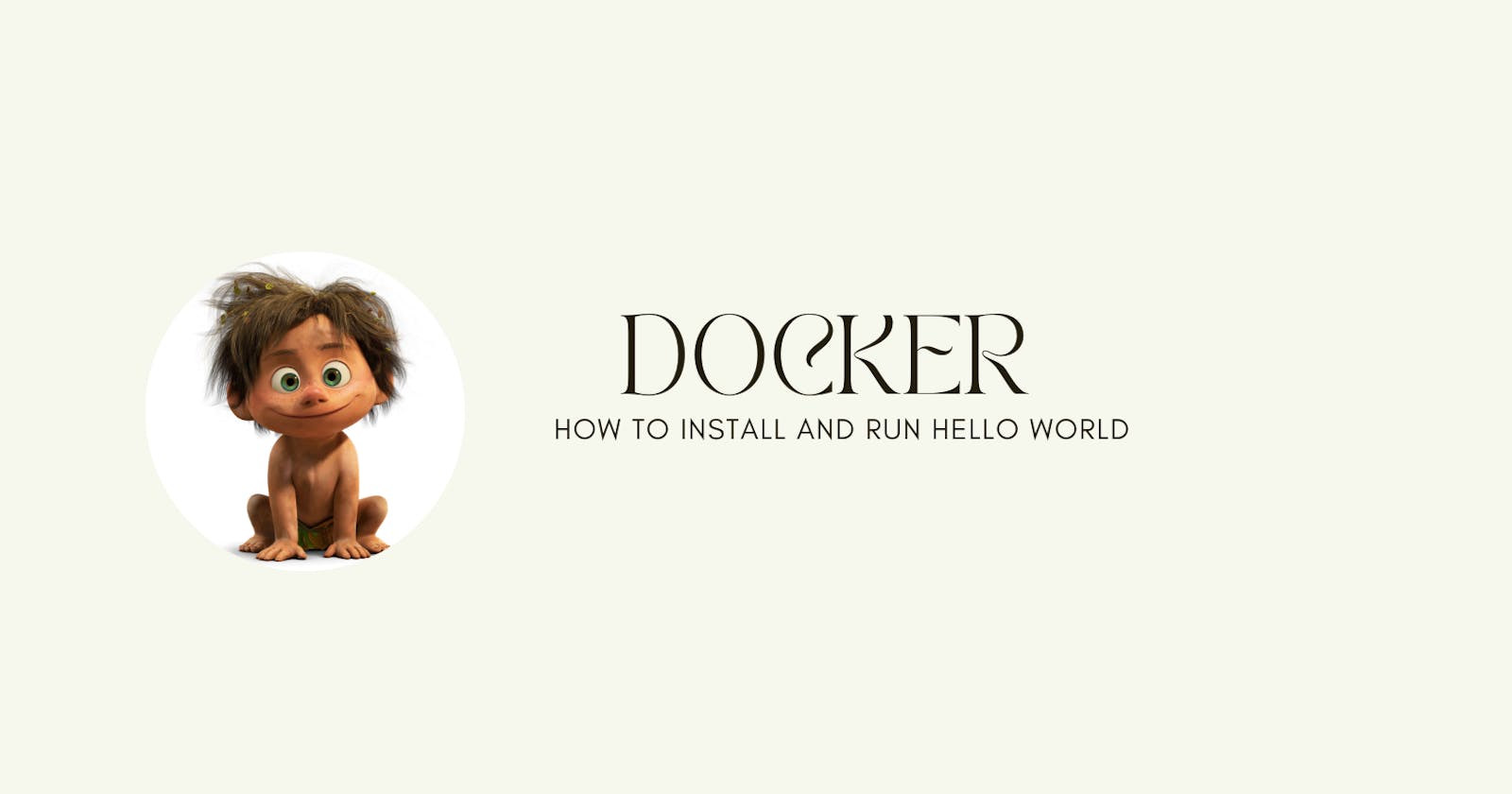Table of contents
Docker has become a popular platform for containerization, allowing developers to easily create, deploy, and run applications in a lightweight and portable environment. In this blog post, we will explore what Docker is, how to install it, and how to run a "Hello World" example.
What is Docker?
Docker is an open-source containerization platform that enables developers to create and package applications along with their dependencies into a single container. Containers are lightweight, portable, and isolated environments that can run consistently across different operating systems and platforms. Docker allows developers to build, share, and run applications efficiently and reliably, without worrying about the underlying infrastructure.
Installing Docker
To get started with Docker, you need to install Docker Engine, which is the core component of Docker. Docker Engine is available for various operating systems including Windows, macOS, and Linux. Here's how you can install Docker on different platforms:
Windows: Visit the Docker website (docker.com/products/docker-desktop) and download the Docker Desktop installer for Windows. Follow the installation wizard to install Docker Desktop.
macOS: Visit the Docker website (docker.com/products/docker-desktop) and download the Docker Desktop installer for macOS. Follow the installation wizard to install Docker Desktop.
Linux: Docker Engine can be installed on different Linux distributions using package managers like apt, yum, or dnf. You can refer to the official Docker documentation (docs.docker.com/engine/install) for detailed instructions on how to install Docker on Linux.
Running Hello World
Once Docker is installed, you can verify if it's running correctly by running the "Hello World" example. Here's how you can do it:
Open a terminal or command prompt.
Run the following command to pull the Docker "Hello World" image from Docker Hub, which is a registry for Docker images:
docker pull hello-world
- After the image is pulled, run the following command to create a Docker container from the "Hello World" image and start it:
docker run hello-world
- Docker will run the "Hello World" container, and you should see a message that says "Hello from Docker!" along with some additional information. This confirms that Docker is installed and running correctly on your system.
Conclusion
Docker is a powerful and popular platform for containerization that allows developers to create, deploy, and run applications in a consistent and isolated environment. In this blog post, we covered how to install Docker on different platforms and run a "Hello World" example to verify the installation. Docker has a vast ecosystem of tools and services that can help streamline the development and deployment process, making it an essential tool for modern software development. So, why wait? Get started with Docker today and experience the benefits of containerization in your development workflow!